
How to Bridge to Cere Mainnet and Stake
Cere Network’s decentralized data technology ensures every transaction on the blockchain, no matter the volume and frequency, is secure. Businesses, traders, and developers can participate in an evolving ecosystem supported by an efficient network.
The Cere Mainnet is a decentralized platform where the large majority of Validators and Nominators are community members. This collaboration creates a sustainable network that will always remain relevant and responsive to participants of the mainnet.
NOTE: CERE DOESN’T SUPPORT LEDGER TRANSFERS (YET)
CERE token holders on Ethereum/Polygon can bridge them to Cere Mainnet using the following steps:
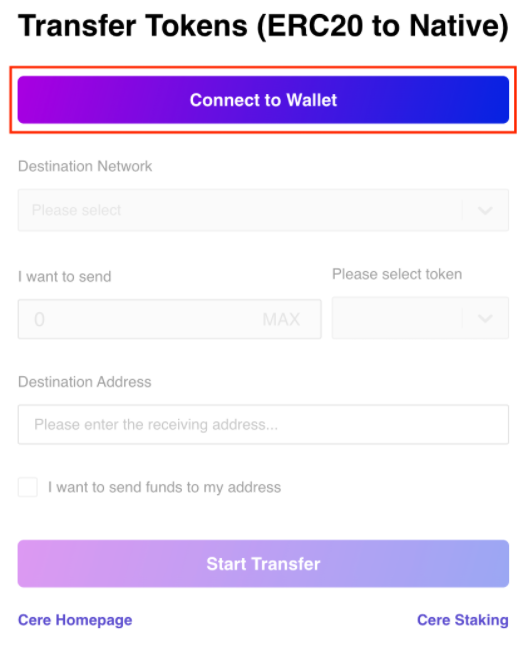
- If you want to bridge from Polygon to Cere Mainnet to save trx fees, then move your CERE tokens from Ethereum to Polygon first using the Polygon Bridge and the CERE token address (0x2dA719DB753dFA10a62E140f436E1d67F2ddB0d6).
For better stability of your Polygon Network, copy and use this “NEW RPC URL” (https://polygon-mainnet.infura.io/v3/295cce92179b4be498665b1b16dfee34) in your Metamask wallet under Network Settings; - Open Cere Bridge;
- Open MetaMask and choose your network (Ethereum or Polygon supported)
- Connect your MetaMask wallet;
- In “Destination Network,” select “Cere Mainnet”;
- Enter the number of tokens you wish to send;
- Enter your Polkadot.js wallet address (use your stash account);
- Press “Start transfer”;
- Check pre-flight’s section 1 and 2. If everything is ok, press “Start transfer” (3);
- Allow in MetaMask to use CERE tokens by Bridge Smart Contract (if you see the “Transfer aborted” message at this step, please retry it with a higher gas price in MetaMask, explained further here);
- Confirm deposit to the Bridge Smart Contract (The “Transfer aborted” message may also occur at this step, in which case, please retry it with a higher gas price in MetaMask, explained further here);
- Wait until the transaction is confirmed. It can take up to few minutes;
- Congratulations! You’ve successfully completed the CERE tokens transfer! You can check your stash account Cere Mainnet balance in Cere Explorer.
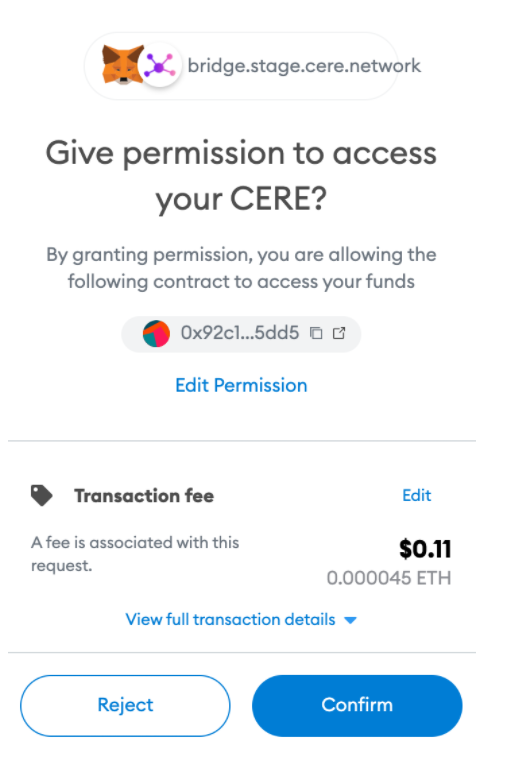
Users can earn Staking rewards on their token purchase into the $CERE token by participating in the network as a Nominator!
Nominators
Nominators Stake CERE tokens on one or multiple Validators, electing them to run nodes as part of the blockchain infrastructure. In return, Nominators receive a reward percentage from each Validator they elect. One account can be used to Nominate up to a total of 16 Validators.
Mutual Staking between Nominators and their elected Validators is balanced and maintained in the background using the Phragmén method, an automated system that calculates elections based on the amount of tokens Staked. Once Validators are elected, Nominators are then able to regularly check the reward percentage they receive for a given Validator (and claim them!).
To become a Nominator, follow these steps below:

- Create your stash and controller wallets on Polkadot.js (for new Nominators, please follow the recommended steps in the stash and controller accounts section below);
- Ensure your Polkadot.js wallet (stash account) is funded by transferring Tokens using the bridge instructions above;
- Transfer some amount of CERE tokens (we recommend starting with 5 CERE) from stash account to controller account here, so you will be able to use it to pay fees for Nomination (Staking) operations;
- On Cere Explorer, go to “Staking”;
- Go to the “Account actions” tab;
- Press “+ Nominator”;
- Select your stash and controller accounts;
- Input the amount you want to bond to the Nomination;
- Keep default payment destination: “Stash account (increase the amount at stake)”;
- Press “Next”;
- Select up to 16 Validators you want to Nominate;
- Press “Bond & Nominate”;
- Press “Sign and Submit”;
- Congratulations, you are now a Nominator on the Cere Mainnet!

In each era (24-hour period), your Nominators will participate in the election. First-time Nominations in the current era (era 0) can be included in the next era’s active set (era 1). You can claim your rewards from your first Nomination by the start of era 2 at the earliest. If a Validator has multiple Nominations, then it only takes one Nominator to trigger the dispersal of rewards to other Nominators.
To add additional funds or to increase your number of Nominations at any time, select the three-dotted icon in Cere Explorer to perform these actions. Funds can be un-Staked from Nominations three eras after they’re committed.
Stash and controller accounts
Nominators are recommended to set up two separate Substrate wallets on Polkadot.js.
One wallet is used for the stash account that contains the funds that you want to Stake. The second wallet is your controller account which is used to approve your transactions. These two wallets structure increases your security. Your controller account is the key to Bond (Nominate) and Unbond (Remove Nomination).
Your controller account will need to hold some CERE tokens (ca. 5–10 CERE) in order to pay for fees charged for these actions.
Owning two dedicated wallets provides your activity on the Cere Mainnet an extra layer of security.
These substrate wallets can be created on Polkadot.js by performing the following steps:

- Install Polkadot{.js} extension to the Chrome or Firefox;
- Let’s create a stash account;
- Open extension and press “+” in the top right corner;
- Follow the extension instructions and press “Next step”;
- Be sure you’ve selected “Allow use on any chain” in the “Network” dropdown. Follow the extension instructions and press “Add the account with the generated seed”;
- The stash account has been created. Give it a sounding name so you can distinguish the stash account;
- Let’s create a controller account;
- Repeat steps 3–5 and give the controller account a sounding name;
- The controller account has been created.
Lastly, here are some recommendations to consider as you select Validators as part of your Nomination strategy:
- Always choose several Validators to distribute risk.
- If a Validator gets slashed for misbehavior or node downtime, the Nominator gets fined too.
- There is no guarantee that all Nominations will be active in every era. The Phragmén algorithm selects the number of Nominators to optimize blockchain metrics. This reselection of Nominators happens every era.
- Validators with a green tick had their identities verified by the Cere Network and are very trustworthy.
- Check the slashing history of Validators for extra due diligence.
- A high-risk, high-reward strategy means choosing the most profitable Validators on Cere Explorer ->Staking->Target. There is a risk that the Validator can drop out from the active Validator set due to lower total Stake if a new Validator node spins up.
- A low-risk steady-reward strategy means choosing Validators with high total Stake and lower probability of dropping out of the active Validator set.
- A mixed risk strategy means choosing some Validators with higher rewards and some with lower rewards.
- Frequently review your Nomination strategy and check if your nominated Validators are still in the active set.
For questions about Bridging to the Cere Mainnet or Staking, visit our dedicated Discord channel.
About Cere Network
Cere Network is the first Decentralized Data Cloud (DDC) platform built on Substrate and Polygon. Cere is the first Web3 project that facilitates trustless cloud data storage, integration, and data collaboration across blockchain networks, as well as Web3 NFT, metaverse, and gaming content. Cere is backed by the world’s largest institutions and projects, including Binance Labs, Republic Labs, and Polygon.
More information about Cere Network:
Website | Telegram | Twitter | Linkedin |Reddit | Announcement channel
